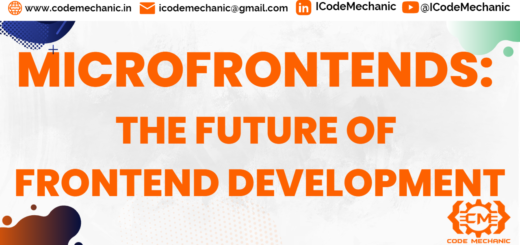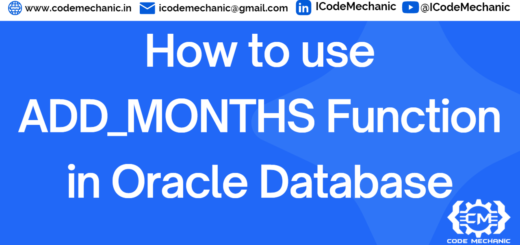Difference between NPM and NPX
When working with React and other JavaScript frameworks, you may come across the terms npm and npx. Both npm and npx are essential tools for developers working with Node.js, and they play different roles in the development process.
In this blog post, we will explore the difference between npm and npx, and how they are used in React development.
What is npm?
npm (short for Node Package Manager) is a package manager for JavaScript. It is used to manage and share packages (libraries, frameworks, tools, etc.) that are needed for JavaScript development. npm provides a command-line interface (CLI) that allows you to install, update, and uninstall packages, as well as manage dependencies for your project.
In React development, npm is used to install and manage packages such as React, React Router, Redux, and other third-party libraries that are required for building modern web applications. You can install a package using the npm install command, and then use it in your project by importing it into your code.
npm also allows you to define dependencies for your project in a package.json file, which makes it easy to share your project with others and ensure that they have all the necessary packages installed.
What is npx?
npx is a command-line tool that is included with npm starting from version 5.2.0. npx allows you to run a command-line tool without having to install it first. This is particularly useful when you need to use a tool that you do not use frequently, or that is not installed globally on your system.
In React development, npx is commonly used to run scripts that are defined in a package.json file, such as start, build, and test scripts. For example, you can run the start script for a React project using the following command:
npx react-scripts startThis will start the development server for your React project, which allows you to view your application in the browser and make changes to your code in real-time.
npx also allows you to run commands from packages that are not installed locally in your project. For example, you can run the create-react-app command without having to install it first by using the following command:
npx create-react-app my-app
This will create a new React project in a directory called my-app, without the need to install create-react-app globally on your system.
Conclusion
In summary, npm and npx are both essential tools for React and other JavaScript frameworks development , but they serve different purposes. npm is used to manage and share packages that are required for JavaScript development, while npx is used to run command-line tools and scripts without having to install them first.
By understanding the difference between npm and npx, you can streamline your React and other JavaScript frameworks development process and make it easier to manage dependencies and run scripts in your projects.