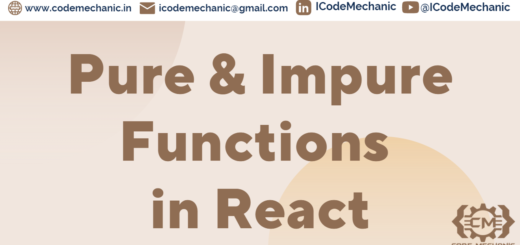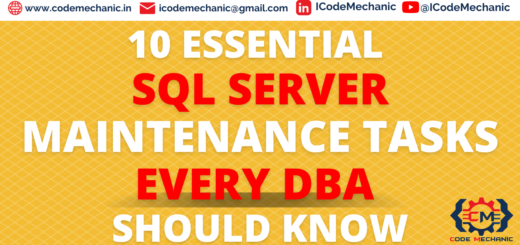Mastering Database Quality Services (DQS) in SQL Server: A Comprehensive Guide
Data is the backbone of modern businesses, and the accuracy of that data is critical for making informed decisions. Database Quality Services (DQS) in Microsoft SQL Server offers a robust solution for maintaining high data quality by identifying, correcting, and standardizing data to ensure it’s accurate, complete, and consistent.
In this blog, we’ll explore what DQS is, why it’s needed, how to use it, and who benefits from it. We’ll also cover some advanced topics to give you a full understanding of how DQS can be used to clean and manage your organization’s data.
Connect with Me https://linktr.ee/ICodeMechanic
What is Database Quality Services (DQS)?
DQS is a data quality management solution provided by SQL Server. It allows users to create knowledge bases and data quality projects to perform activities like:
- Data Cleansing: Automatically identifying and fixing inaccuracies in your data.
- Data Matching: Detecting and removing duplicate records.
- Knowledge Management: Maintaining a knowledge base that holds data domains, rules, and validation criteria for consistent data governance.
DQS consists of two primary components:
- Data Quality Server – The SQL Server instance that hosts and processes data quality projects.
- Data Quality Client – The user interface for managing data cleansing and matching activities.
Why Do We Need Database Quality Services (DQS)?
Businesses deal with huge volumes of data from different sources—often leading to data quality issues such as duplicates, incomplete entries, and inaccuracies. High-quality data is essential for driving reliable insights and decisions. Here are a few reasons why DQS is vital:
1. Ensure Data Integrity and Accuracy
Poor data quality can lead to flawed analyses and incorrect business decisions. DQS helps you maintain accurate data by identifying and fixing errors, improving overall data integrity.
2. Standardize Data for Consistency
Organizations often struggle with inconsistent data formats, especially when receiving data from multiple sources. DQS ensures standardization across datasets by applying predefined rules and validations.
3. Remove Duplicates
Duplicate data is a common issue, especially in customer or vendor information. DQS’s data matching capabilities identify and merge duplicate records, ensuring you maintain a clean dataset.
4. Improve Regulatory Compliance
Many industries—such as healthcare, finance, and insurance—have strict regulations around data quality. DQS helps ensure your data meets the necessary compliance standards by providing accurate and auditable data.
How Does Database Quality Services Work?
DQS follows a step-by-step process that starts with building a knowledge base and ends with improved data quality. Here’s an overview of how DQS works:
Key Components of DQS
- Data Quality Server
- A SQL Server component that manages DQS projects and stores knowledge bases. It’s the engine that drives the DQS processes.
- Data Quality Client
- The application that provides a graphical interface for managing data quality operations. Users interact with this client to create knowledge bases, perform data cleansing, and review results.
- Knowledge Base
- The knowledge repository where rules and domains are stored. This base contains information on how to clean and standardize your data, using either pre-built rules or custom ones.
DQS in Action: The Process
- Create a Knowledge Base
- Start by defining a knowledge base with domains—groups of related data values, such as customer names or countries. Rules are then established for validating and correcting data.
- Data Cleansing
- Once your knowledge base is set up, you can cleanse your data. DQS compares each data entry against the knowledge base, suggesting changes or corrections for inaccurate or incomplete records.
- Data Matching
- DQS allows you to identify duplicates using data matching algorithms. You define matching rules and thresholds, allowing DQS to find near-duplicates or exact matches in your dataset.
- Data Profiling
- After cleansing or matching, DQS provides a data profile that highlights areas of concern. The profile shows the percentage of valid, invalid, or corrected data—giving you insight into the overall quality of your dataset.
Step-by-Step Example: Using DQS for Data Cleansing and Matching
Let’s walk through an example to demonstrate how to use DQS to cleanse and match data:
Step 1: Set Up DQS in SQL Server
- First, you need to install and configure Database Quality Services on your SQL Server. The DQS feature is available in the SQL Server Management Studio (SSMS).
Step 2: Create a Knowledge Base
- Open the DQS Client and create a new knowledge base. Suppose you’re managing customer data; create a domain for customer names and addresses, and define validation rules (e.g., cities must be from a predefined list).
Step 3: Cleansing Data
- Import a sample dataset with customer names and addresses into the DQS Client.
- Apply the knowledge base to the data. DQS will suggest corrections for any invalid or incomplete data. For instance, if a city name is misspelled (e.g., “Nw York” instead of “New York”), DQS will suggest a fix based on the knowledge base.
Step 4: Data Matching
- After cleansing the data, use the data matching feature to identify duplicates. For example, two entries with similar customer names but slight spelling differences (“John Smith” vs. “J. Smith”) will be flagged as potential duplicates.
Step 5: Review and Finalize
- Review the cleansing and matching results. You can accept or reject suggested changes before finalizing the updates to your dataset.
Who Should Use DQS?
DQS is beneficial for various professionals and teams across industries. Here are the key groups that should use it:
1. Data Analysts and Data Scientists
- DQS helps data professionals clean and prepare their data for analysis, ensuring that business insights and models are based on high-quality data.
2. Database Administrators (DBAs)
- DBAs can use DQS to automate the process of maintaining clean databases, removing duplicates, and standardizing data formats.
3. Business Intelligence Teams
- BI teams rely on accurate data for reporting and analytics. DQS ensures that data flowing into dashboards and reports is reliable, enabling better decision-making.
4. Compliance Officers
- In industries with strict regulations (e.g., healthcare, finance), maintaining high-quality data is essential for compliance. DQS ensures data accuracy and completeness, which is vital for audits and regulatory reviews.
Advanced Topics: Integrating DQS with SSIS and Automating Tasks
For those ready to dive deeper into DQS, you can integrate it with SQL Server Integration Services (SSIS) to automate data quality processes. By adding the DQS Cleansing component to your SSIS packages, you can automate the cleansing and matching of data as part of your ETL process.
Additionally, you can set up scheduled tasks to run DQS jobs automatically, ensuring your data remains clean over time as new records are added.
Conclusion
Database Quality Services (DQS) is a powerful tool in SQL Server for ensuring that your data is accurate, standardized, and ready for analysis. By setting up knowledge bases, cleansing data, and identifying duplicates, you can significantly improve the quality of your organization’s data and make better business decisions.
Whether you’re a data analyst, DBA, or compliance officer, DQS offers valuable tools to help you manage your data effectively.
Connect with Me https://linktr.ee/ICodeMechanic