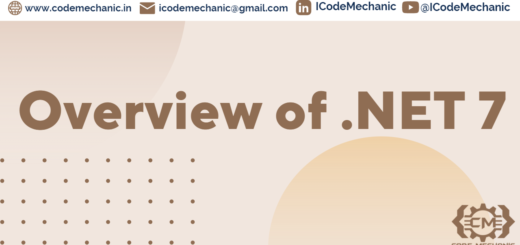10 Essential SQL Server Maintenance Tasks Every DBA Should Know
As a SQL Server database administrator (DBA), one of your primary responsibilities is to ensure the health, performance, and reliability of your SQL Server databases. Implementing regular maintenance tasks is crucial to achieving these goals. In this article, we’ll discuss ten essential SQL Server maintenance tasks that every DBA should know.
- Regular Database Backups
Performing regular database backups is essential for disaster recovery and data protection. Establish a backup schedule that meets your organization’s recovery point objectives (RPOs) and recovery time objectives (RTOs). Use SQL Server’s native backup tools or third-party solutions to automate and verify your backups.
- Index Maintenance
Indexes are critical for query performance. Regularly analyze and rebuild or reorganize fragmented indexes to improve query execution time. Monitor the index fragmentation level using built-in SQL Server tools or scripts and schedule periodic index maintenance tasks accordingly.
- Statistics Updates
SQL Server uses statistics to optimize query plans. Outdated or missing statistics can lead to inefficient query execution. Regularly update statistics to ensure accurate cardinality estimates and optimal query performance. Consider enabling the “Auto Update Statistics” option or schedule regular statistics updates.
- Disk Space Management
Monitor and manage disk space usage to avoid potential issues such as database file growth failures or performance degradation. Set up alerts to notify you when disk space reaches critical levels. Regularly review and optimize the file and filegroup configuration to ensure efficient space utilization.
- Database Integrity Checks
Perform regular database integrity checks to identify and fix any corruption issues. Utilize SQL Server’s DBCC CHECKDB command or maintenance plans to verify the logical and physical consistency of your databases. Regularly review the results and take appropriate actions to resolve any detected problems.
- Server and Database Configuration Review
Regularly review and optimize your server and database configurations to ensure optimal performance and security. Evaluate SQL Server instance-level settings, such as memory allocation, parallelism, and security configurations. Review database-specific settings like file growth settings, compatibility level, and recovery model.
- Transaction Log Maintenance
Transaction log files can grow excessively and impact performance if not managed properly. Regularly monitor and manage transaction log growth. Implement an appropriate backup strategy for transaction log backups and consider enabling features like log file autogrowth and log file shrinking.
- Query Performance Tuning
Identify and optimize poorly performing queries to enhance overall system performance. Utilize SQL Server’s query execution plans, dynamic management views (DMVs), and performance monitoring tools to identify bottlenecks. Make necessary query modifications, index additions, or schema changes to improve query performance.
- Security Auditing and Compliance
Regularly review and audit security configurations to ensure compliance with industry standards and organizational policies. Monitor and track user activities, review access privileges, and implement necessary security patches and updates. Regularly perform security assessments and vulnerability scans.
- Regular Patching and Updates
Stay up to date with SQL Server patches, cumulative updates, and service packs. Regularly apply the latest updates to address security vulnerabilities, fix bugs, and improve overall performance and stability. Maintain a patching schedule and test updates in a non-production environment before deploying them to production.
By incorporating these ten essential SQL Server maintenance tasks into your regular workflow, you can ensure the optimal performance, stability, and security of your SQL Server environment. Remember to document and automate these tasks whenever possible to streamline your maintenance processes and reduce manual effort.