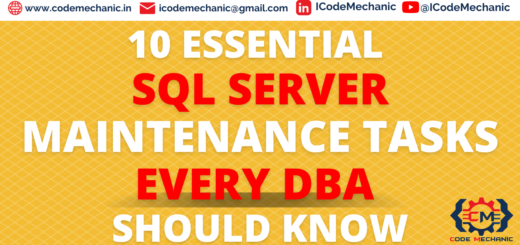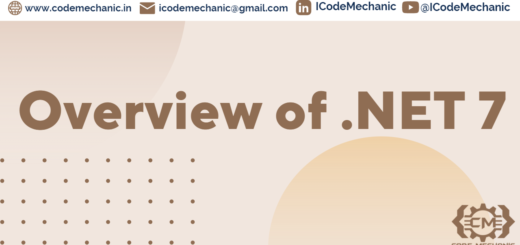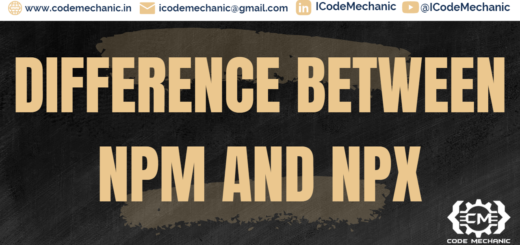5 Common SQL Server Performance Issues and How to Fix Them.
As a SQL Server DBA or developer, you’re probably well aware of the importance of keeping your databases running smoothly and efficiently. Unfortunately, there are a number of common performance issues that can impact your SQL Server environment and cause slowdowns, lockups, and other problems.
In this article, we’ll explore five common SQL Server performance issues and discuss some strategies for addressing them.
- Poorly Designed Queries
One of the most common performance issues in SQL Server is poorly designed queries. Queries that are inefficient, contain unnecessary joins or subqueries, or don’t make use of indexes can slow down your database and cause performance problems.
Solution
To address this issue, you should review your SQL Server queries and optimize them for better performance. This might involve rewriting queries, adding indexes, or tuning server settings to improve query performance.
- Fragmented Indexes
Another common performance issue in SQL Server is fragmented indexes. When an index becomes fragmented, it can impact database performance by slowing down queries that rely on that index.
Solution
To address this issue, you can use the SQL Server Management Studio (SSMS) to rebuild or reorganize indexes. This can help to eliminate fragmentation and improve query performance.
- Lack of Memory
SQL Server relies heavily on memory to operate efficiently. If your SQL Server instance is running low on memory, it can cause performance issues like slow queries, timeouts, and other problems.
Solution
To address this issue, you should monitor your server’s memory usage and adjust server settings as necessary to allocate more memory to SQL Server.
- Overloaded Server Hardware
Another common performance issue in SQL Server is overloaded hardware. If your server hardware is insufficient to handle the workload of your databases, it can cause performance issues like slow queries, timeouts, and other problems.
Solution
To address this issue, you should review your server hardware and consider upgrading to a more powerful server or adding additional hardware resources like RAM, CPU, or storage.
- Locking and Blocking
Finally, another common performance issue in SQL Server is locking and blocking. When multiple queries are running simultaneously, they can sometimes conflict with each other and cause locking and blocking issues that can impact database performance.
Solution
To address this issue, you can use SQL Server tools like the Activity Monitor to identify and troubleshoot locking and blocking issues. You can also adjust server settings like the maximum degree of parallelism to help prevent locking and blocking issues.
Conclusion
SQL Server performance issues can be frustrating and impact the overall health and efficiency of your databases. By taking steps to optimize your queries, monitor your hardware and memory usage, and troubleshoot locking and blocking issues, you can improve SQL Server performance and keep your databases running smoothly.